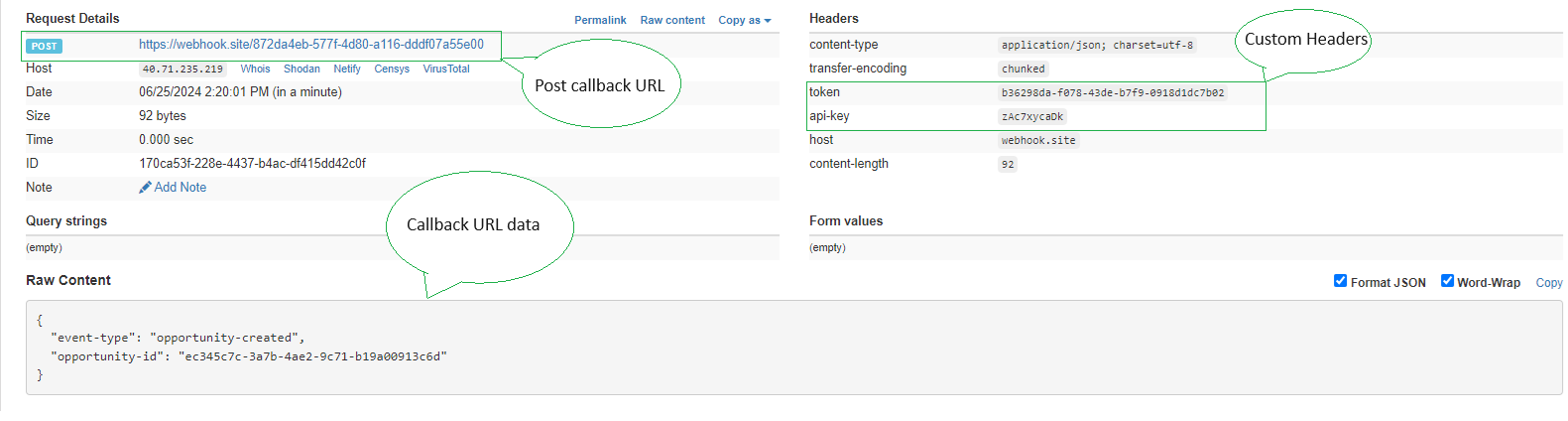SmartMoving Webhooks
Smartmoving supports setting up webhooks for specific events, which can be configured from here if you have access to the smartmoving API and to the settings screens. Setting up a webhook requires you to provide a callback URL to which we will send the POST request (when any of the selected events occur), along with the headers you configure. Below are the supported events.
To configure webhooks, navigate to the smartmoving web app and go to settings > integration > smartmoving api:
Click on Add Webhook to create a new webhook
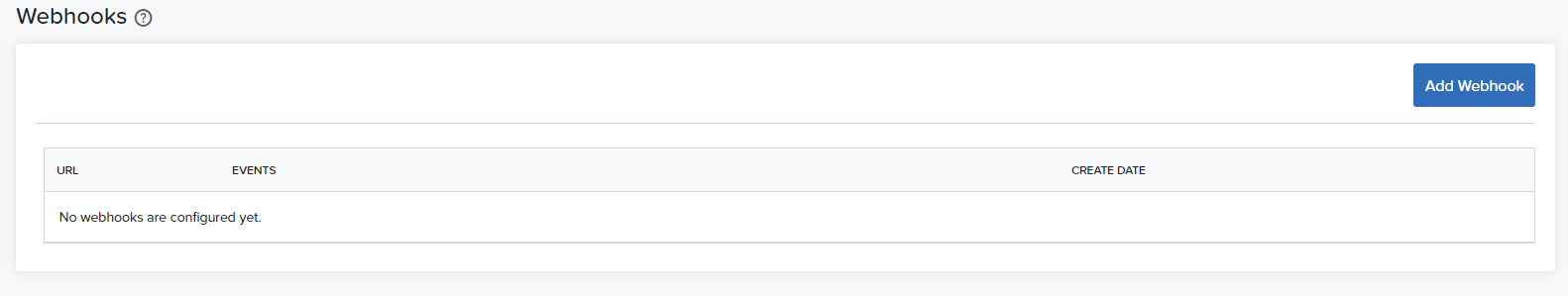
Enter the callback URL and select the events that you want to be notified of. You can optionally add custom headers, such as api_key, token, authorization, etc... to account for any required headers. Click create to save the webhook.
The Events dropdown will show all available events. Note: you can select multiple events to send to a single url.
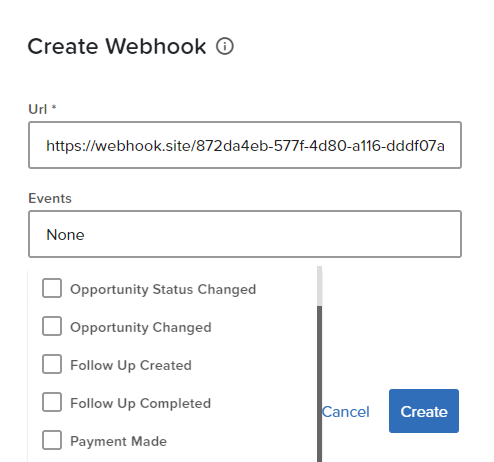
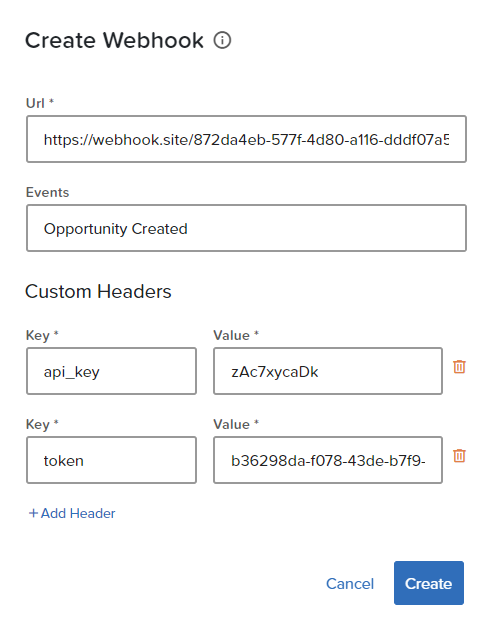
All of your webhooks will be visible in the webhook table pictured below.
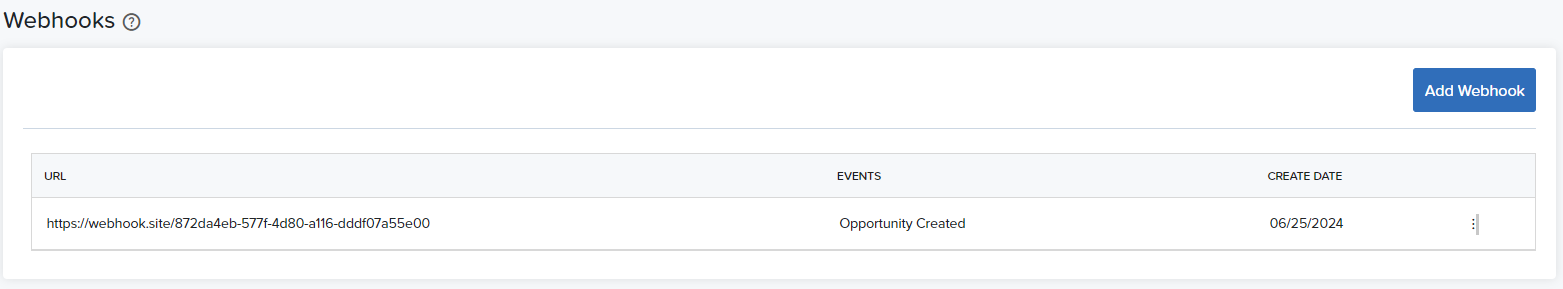
Once one or more webhooks are configured, you will start receiving notifications at the callback URL for selected events. Here is an example of a successful webhook call: